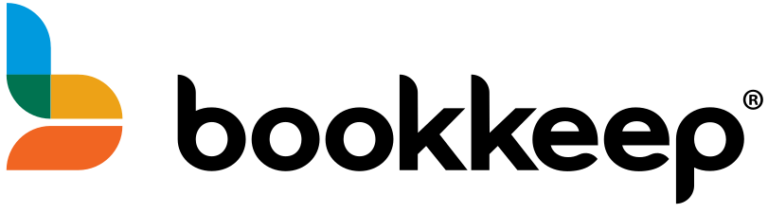Businesses of all sizes naturally enjoy seeing sales and payments roll in on Shopify, Amazon, Square, and Paypal, etc. And as the business grows, it’s natural to add more selling and payment channels so that sales can increase exponentially. However, each additional channel adds another layer of fiscal monitoring that you’ll need to plan for.
As a business owner, you place a lot of trust in the selling and payment platforms when you sign up and configure your account. One of the key steps is to enter your company bank account, so your payouts can be deposited on a timely basis. From there it should be smooth sailing, right?
Well…. most of the time, it does. However, there are some key situations that can arise with (most of) the major selling and payment platforms that can cause your Payouts to not hit your bank account as you had intended.
In this article, we will shine a light on a few of the things the Bookkeep team sees each month when our customers call us to get help with tracking down their payouts from Square or Shopify. (We will cover other platform payouts in a future article.)
But first, it’s important to take a step back and explain HOW we are able to see where the payouts went, and how we can help hone in on the exact sales day in question. Because Bookkeep bases its automated daily journal entries on the SALES data, we are able to parse out what is owed on each day’s sales by channel. The software separates all of those payments and books them as a Debit to a designated Asset Clearing account, with one entry for each payment channel.
Here is a simplified example – if you had $4500 in sales (plus sales tax) on Shopify, and $2000 was paid using Paypal, $1000 on checks and cash, and $2000 from Shopify’s payment solution, our entry would look like the entry below. (Note – we are making this very simple and assuming there are no returns, coupons, discounts, that the platform fees are zero, etc and we’ve used an even number for the sales tax in our example for easy math).
| DEBIT | CREDIT |
| Sales $4500 | |
| Sales Tax Owed $500 | |
| Paypal Clearing Account $2000 | |
| Credit Card Clearing Account $1000 | |
| Shopify Payment Solution $2000 | |
| TOTAL: $5000 | TOTAL: $5000 |
THEN, when the payment hits your bank account from PayPal, the entry looks like this:
| DEBIT | CREDIT |
| Paypal Clearing Account $2000 | |
| (Your bank name here) Account $2000 | |
| TOTAL: $2000 | TOTAL: $2000 |
Lather, rinse, and repeat for each payment received, as they come in. In this way, you can always see which payment channels owe you, and how much they owe you. If a balance is left in a clearing account that does not get zeroed out, it’s really obvious and you will know which day’s sales to look at.
So if things are progressing normally, and you use the logical process that our software automates for you, or you create a manual one that mimics the same process, you will always be able to identify if a payout is missing. That’s the good news. But what if a payout is just “missing”?
Reasons you might be missing a payout
Payouts can “go missing” in several ways. Here are some of the more common ones we’ve seen.
Square payouts don’t hit your bank account.
In this case, there are two likely culprits.
- The first is that your bank account got disconnected from Square. It could be that you changed the bank password, or, a user actually disconnected it accidentally. This is easy to fix.
- The second is harder to fix. If you applied for a Square Checking Account and used the Square Debit Card, all your payouts will now be directed to that Square Checking Account, and you will need to create a process to transfer them to your bank account. Or, pay all your bills using the Square Debit card and make your accounting team very unhappy.
Shopify payouts don’t make it to your bank account.
Shopify has some good guidance about when Payouts hit, and lists several reasons that can cause them to be delayed or “missing”.
-
- The most likely culprit is that your bank was disconnected from Shopify due to a password change, or accidental user disconnect. Reconnect your bank and watch the missing payouts stream in.
- Alternatively, one or more bank transfers failed, due to an incorrect account number or beneficiary mismatch. This can be checked by going to your Shopify Admin and heading over to your Payout section. You’ll see what is Paid, Failed, or In Transit. Verify the bank details and if they are correct, and you still don’t see your payout after 10 days, ask Shopify to put a tracer on the funds.
- There was a currency mis-match. Because your bank account is set up (typically) in your home currency, a payment sent from a different currency from Shopify Payments will cause that payout to fail. The fix is to add a new bank account that matches the currency you are being paid in, or update the currency you’re selling in to match the currency of your bank account. (Yes, this is kind of complicated!!)
- NSF – There wasn’t enough funds on the Payout, to cover a Return. This causes the whole payout to fail. Shopify will then try to deduct those funds from your bank account.
NOT listed in the Shopify Payout help topic above, is the effect that the new Shopify Balance account will have on your payouts.
If you set up a Shopify Balance Account, the money will no longer be deposited into your original designated bank account.
Because Shopify wants you to do everything within their platform, including keeping your money there and paying your bills, they have rolled out a new product called Shopify Balance. Once set up, all your payouts will go to that account instead of your old bank account. You’ll earn interest on your funds. And, you are expected to pay your bills from there as well. Just like a regular bank account. According to the Shopify Balance help center, you can still direct a portion of your sales to a payroll account.
It’s therefore very important to understand the full ramifications of creating the Shopify Balance account (before you pull the trigger), as it may cause you to have to alter how you pay your bills and manage your money.
You’ll also need to ensure you give your accounting team the reports each month so they can manually code the expenses and fees to your accounting system. For this reason, we recommend you speak with your accountant before doing this.
Shopify payouts are LESS than you expected.
What if your payout reaches your bank account but it is LESS than you expected? This could be for a variety of reasons.
- Sales Tax Withheld – if you sell on platforms like Meta (Facebook or Instagram), through Shopify, those platforms will withhold and remit your sales tax for you. Shopify deducts these amounts from your payout.
- Returns – The most likely is that you had a return, and the amount was deducted from your payout.
- Fees – Shopify Payments charges a percentage for the payment processing, plus there are Shopify Platform fees as well. You may have third-party fees as well. These are all typically deducted from your payout.
- Chargebacks – this occurs when a buyer disputes a charge with their credit card, and the seller has to “pay back” the credit card company, or Shopify Payments, or Paypal, etc.
- Promotions and Coupons – this can be really complex because there are many different places that customers can get and use coupons, but the net/net of this is that you may see deductions for coupons applied that you didn;t even know existed.
We hope this article has been helpful! The bottom line is that your Payouts need to be carefully monitored, and you should have a system to ensure you are reconciling your payouts to your deposits, regularly.
******************************
Automating your accounting using an automation tool like Bookkeep will ensure your revenues, sales tax, platform fees, discounts, coupons, refunds, returns and chargebacks, third party promotions, and expected payouts will be booked correctly to your accounting system. When the payout hits, the use of an asset clearing account will surface any missing monies due to you. Automating this process makes this effortless and sustainable for even the busiest multi-channel business.