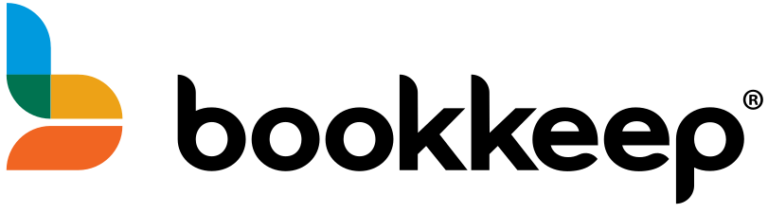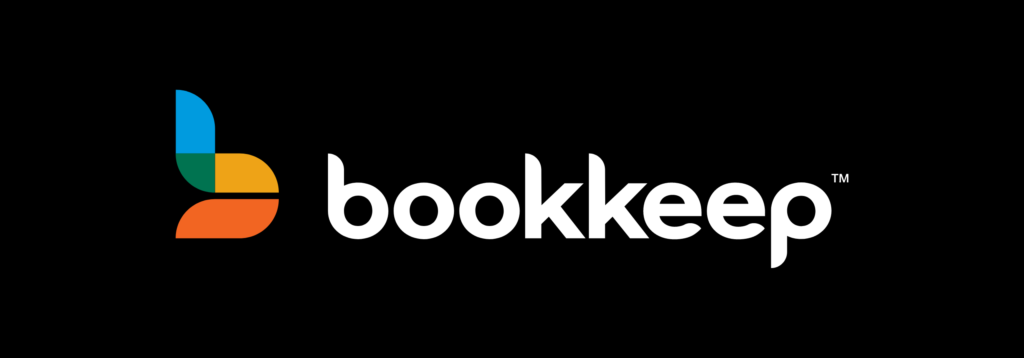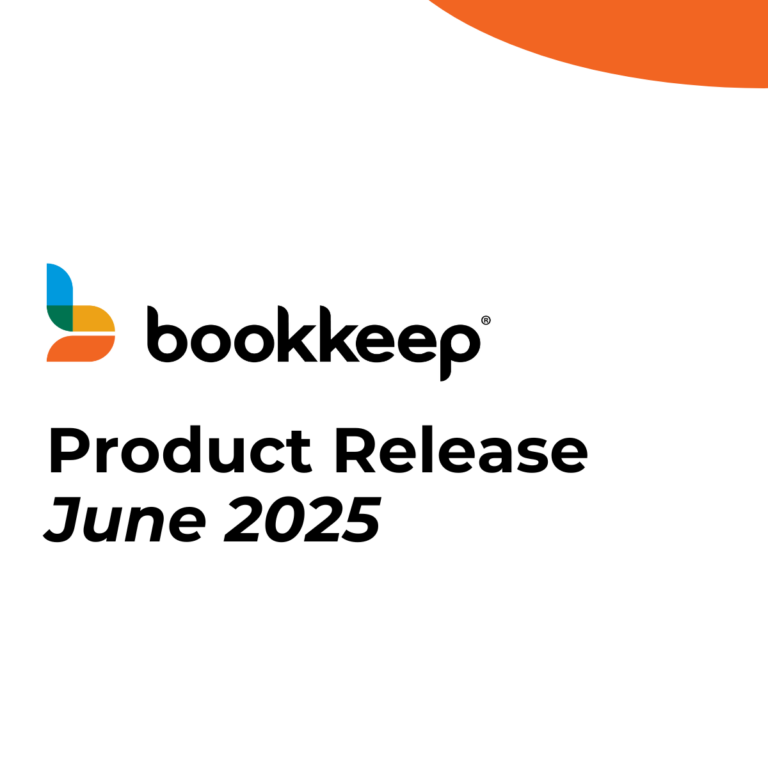Suppose you are a bookkeeper whose clients use Square, or you are a tech-savvy business owner who uses Square for your business (like I do with my wine shops). This article will help you decide which accounting automation integration is the best.
Let’s establish some quick criteria on what makes an excellent accounting automation tool for Square:
1) Accurately Post: An accounting automation tool must accurately post all financial information from Square, including sales, deposits, fees, loan payments, and Square Card transactions.
2) Single Sales Summary: An accounting automation tool should post a single simple sales summary that includes all payment methods. That way, Square deposits will match in the banking feed, and the other payment methods will reconcile in clearing accounts. On the contrary, a tool that posts every single sale transaction to accounting makes a mess of your books.
3) Automatically Post: An accounting automation tool should do all of the above automatically each day, so you never have to think about it, and more importantly, so you don’t have to worry about an end-of-month surprise chaos when you start your reconciliation.
4) Make Changes Easily: An accounting automation tool should make it easy to connect, change settings, and update existing postings (duplication is a four-letter word in bookkeeping).
5) Real-Time Support: An accounting automation tool should have real-time support from real people who understand what bookkeepers and accountants deal with every day.
While there are many accounting automation options, we can eliminate the following based on not meeting the above criteria: Connex, Greenback, Commerce Sync, Synder, and Webgility. These ecommerce-focused tools post every sale, which significantly clusters your books. Not to mention, they charge based on ecommerce order volume; this doesn’t make sense for retail or restaurant operators with hundreds to thousands of orders a day. That gets expensive real fast!
That leaves 3 good options for Square to QuickBooks Automation: Bookkeep, Square Connect from Intuit, and Shogo. How do these 3 measure up?
1) Accurately Post:
Because Square does not make Square Card transactions available, none of the options can post the data. However, Bookkeep does provide links to the csv download reports from Square.
2) Daily Summaries: Square Loan payments and extra delivery fees come out of your bank deposits.
- Bookkeep correctly captures all fees and loan payments and also allows you to assign them to general ledger accounts.
- Shogo captures extra fees but not loan payments.
- Square Connect from Intuit surprisingly does not capture extra fees or loan payments in your books. Causing potential clean-up issues at the end of the month. (See 2 screenshots)
As discussed above, these three options do post daily sales summaries, but Square Connect from Intuit posts a summary for each payment type which is very confusing. And, if there are extra fees or chargebacks removed from your deposits, the Square Connect app will not match in the bank feed, causing potential duplicates. Both Bookkeep and Shogo post a single sales summary for all payment methods, which is the accepted method of accountants.
3) Automatically Post: Automation means you don’t have to do anything each day. Both Bookkeep and Shogo will post and work without any intervention. It’s a set-it-and-forget-it tool. Square Connect from Intuit requires you to accept each posting in the App Transactions section. Quite a bit of extra work for the bookkeeper.
4) Make Changes Easily: Connecting and setting up is simple for all three options. But bulk editing of mappings and bulk updating of existing posts is only available with Bookkeep. Shogo required you to request support, and Square Connect by Intuit does not allow bulk editing of existing posts.
5) Real-Time Support: Finally and, probably most importantly, customer care is available for both Bookkeep and Shogo through email, chat, or phone. Square Connect from Intuit only has online help posts, which means you are on your own. We urge you always to test out customer care of any app you use before you lock yourself in. You can message Bookkeep support here, and Shogo support can be found here.
We think the clear winner is Bookkeep. Not to mention the growth of the Bookkeep platform to future proof your accounting automation is a huge influence in our winning choice.
We urge you to try it out and see for yourself.
Source:
https://quickbooks.intuit.com/online/integrations/square/
https://support.shogo.io/hc/en-us/articles/360059420972-How-does-Square-Handle-Batch-Fees-Other-
https://squareup.com/us/en/app-marketplace/search?query=quickbooks