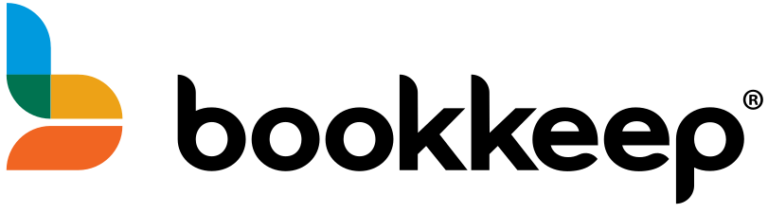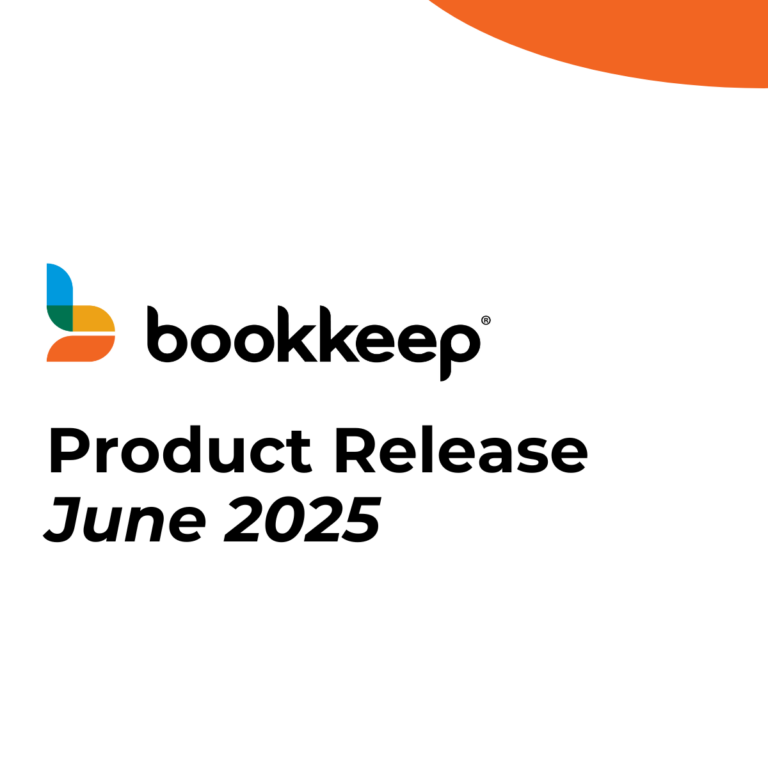Now that you receive payments from many providers, like Shopify, Square, Grubhub, Paypal, and Stripe, to name just a few, there’s a lot of confusion among business owners (and some bookkeepers) regarding what a payment clearing account is, and how to use one correctly. Proper bookkeeping is an essential part of every business, and I’d like to explain what clearing accounts are and why they are so important.
In a nutshell, a payment clearing account is for tracking undeposited funds (some people call it accounts receivable). That is, money you expect to receive that has not yet been deposited in your checking account. A payment clearing account is the key to keeping track of money that is owed to you.
Let’s say you sell $100 worth of lemonade and are paid in cash. You now have $100 in income and $100 in cash. That cash in your pocket is undeposited funds that you will eventually deposit it to the bank. Your pocket has essentially become a clearing account, holding the proceeds of the sale while you wait to deposit it to the bank.
But let’s say you sell $100 of that same lemonade on Shopify. You might tally that as $100 of income, but it was paid using Shopify Payments so you don’t yet have it in your bank account and it’s not in your pocket either. So how do you keep track of what Shopify Payments owes you?
The sales and the payments against it should be thought of separately in accounting and accounting requires that those numbers balance or equal. You cannot book your income without booking the exact amount to another account. Now you might have “My Pocket” as an account for that $100 in cash you received for the income (booked to the income or sales account). Then when you deposit it in the bank you move it as a transfer from “My Pocket” to “Business Checking.” The same thing happens when you accept payment on Shopify Payments. You will have an account called “Shopify Clearing” and when the bank deposit hits, you move money from that account to the “Business Checking” account.

Here is the hard, but important, concept to understand: When you sell $100 in lemonade and have $100 of cash in your pocket you now have two amounts from an accounting perspective. $100 in INCOME and $100 in PROCEEDS (or the payments).
When you sell $100 in lemonade on day one, your income is booked on day one. When you deposit that $100 from your pocket to the bank three days later, you don’t consider that income. It’s just a transfer of funds from one account to another.
Why does it matter?
One complexity is that, regardless of when you receive your money, income occurs on the same day for bookkeeping and tax purposes. Sales tax doesn’t consider when the deposit clears, so if the sale happens March 31 but deposit comes in April 1, you owe sales tax for March, not April.
In addition to card transactions, most businesses are using multiple payment systems to accept money. If you’re receiving multiple payments from multiple payment providers like Klarna, Afterpay and Paypal, you need a separate clearing account for each one to keep track of how much each owes you. If you mix it all together in one account, you can easily get confused between who owes you what, and have a huge headache waiting for you when you try to reconcile their reporting.
Pro Tip: Don’t use the standard Undeposited Funds in QuickBooks for anything except cash or checks.
The QuickBooks Bank Deposit window matches expected funds to deposited funds and the amounts MUST match to check them off. Most payment systems don’t deposit the exact amounts because fees, loans, and other amounts are removed before deposits. So use a separate new clearing account for each payment type that is not cash or checks.
If this is all too complicated and your head is spinning, then just sign up for bookkeep.com™. Our service sets this all up automatically and runs it daily so you never have to think about it.