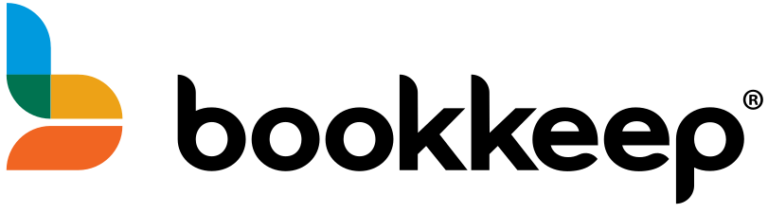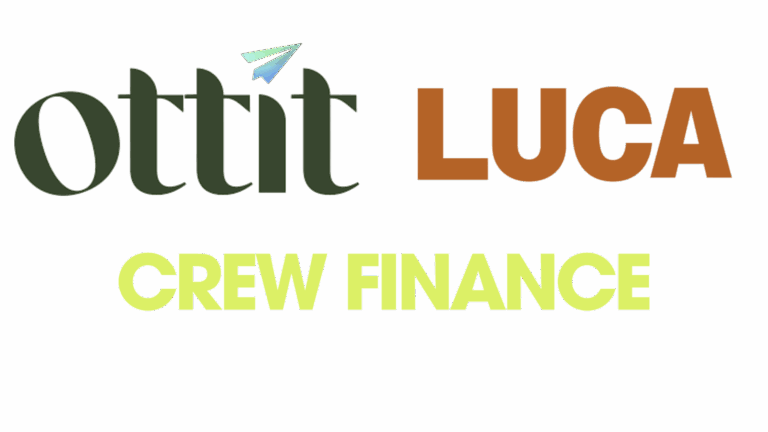Why is it worth paying for both Bookkeep and QuickBooks Online?
Think of QuickBooks Online as your digital ledger—the system where your financial story lives. But to write that story accurately, you need clean, structured, and reliable data flowing into it.
QuickBooks Online: What It Does Well
QBO is a general-purpose accounting platform. It’s great at:
-
Recording transactions
-
Managing expenses & income
-
Running standard reports (P&L, Balance Sheet)
-
Reconciling bank accounts
-
Payroll (with add-ons)
But it relies heavily on manual entries or custom integrations for some complex workflows.
That’s where Bookkeep comes in.
Bookkeep is not just an integration. It’s a financial data automation platform purpose-built to handle the complexity of modern commerce and solves pain points QBO doesn’t handle well out-of-the-box — especially for businesses with high-volume or multi-channel sales.
| Feature | Bookkeep | QuickBooks Online | Notes |
|---|---|---|---|
| Automated Daily Sales Sync | ✅ | ❌ | Bookkeep posts daily summarized, GAAP-compliant entries from platforms like Shopify, Square, Amazon, etc. |
| Automated Payout Reconciliation | ✅ | ❌ | Matches Stripe, PayPal, etc. payouts to sales, fees, and refunds — fully automated. |
| Multi-Channel Sales Consolidation | ✅ | ❌ | Syncs and organizes data from multiple eComm or POS platforms into QBO. |
| Platform-Specific Accounting Rules | ✅ | ❌ | Handles unique platform nuances (e.g., Shopify fees, DoorDash refunds, etc.) accurately. |
| Sales Tax Journal Entries (Per Platform) | ✅ | Limited | Bookkeep creates detailed sales tax liability entries; QBO only tracks basic tax via manual setup. |
| Real-Time Sync Across Multiple Stores | ✅ | ❌ | Manages data for businesses with several storefronts or locations. |
| Historical Data Import | ✅ | ❌ | Bookkeep can backfill months of data — QBO doesn’t support this directly without manual entry. |
| Audit-Ready, Standardized Entries | ✅ | ❌ | Bookkeep entries are standardized, consistent, and designed to pass CPA review. |
| No-Code Setup (Prebuilt Integrations) | ✅ | ❌ | QBO often requires middleware or developers; Bookkeep has turnkey integrations. |
| Separation of Gross Sales, Fees, Refunds, Taxes | ✅ | Partially | QBO entries often combine data unless manually split — Bookkeep separates everything clearly. |
Here’s what Bookkeep adds on top of QBO:
1. Automated Daily Sales Entries
-
Platforms like Shopify, Square, Amazon, DoorDash, etc., generate lots of sales data.
-
Bookkeep pulls that data automatically every day and creates clean, GAAP-compliant journal entries into QBO.
-
This saves hours of manual data entry and ensures accuracy.
2. Payment Reconciliation with Payouts
-
Bookkeep automatically matches payouts (from Stripe, PayPal, etc.) with sales, fees, and refunds.
-
It handles platform-specific logic (like how fees are deducted, or how refunds are batched).
-
No more messy spreadsheets or manual matching.
3. Multi-Store / Multi-Platform Management
-
Run multiple Shopify stores or sell on both Amazon and Square?
-
Bookkeep consolidates and organizes all that data into QBO in a uniform, reconciled way.
4. Sales Tax Filing Support
-
Sales tax across multiple platforms/states is a headache.
-
Bookkeep creates detailed sales tax liability entries, ready for accurate filing or import into tax platforms.
Paying for both platforms means you’re:
- Saving dozens of hours per month on manual data entry and reconciliations
- Getting clean, audit-ready books every month—no more backtracking or fixing errors
- Avoiding costly mistakes that happen from bad integrations or incomplete data
- Scaling your operations without scaling your accounting headaches