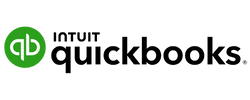Get 20% off your first 12 months with Bookkeep
Automatically book sales and payment data from 60+ ecommerce and POS solutions. Directly to QBO. All while you sleep!
In the How Did You Hear About Us field,
use code “QBO20%”.

Untangle your Ecommerce, Retail, or Restaurant Accounting!
Essential
monthly cost per entity
QuickBooks Online / Xero / Zoho Books
Features
Unlimited Transactions
Unlimited Users
Highly-Trained Support Team
$1.5M
max annual revenue
2
max number of channels
Plus
monthly cost per entity
QuickBooks Online / Xero / Zoho Books
Features
All Features of Essential, plus
Sales Tax Automation with Avalara
White Glove Onboarding
Cost of Goods Sold Reporting
$5M
max annual revenue
5
max number of channels
Advanced
monthly cost per entity
QuickBooks Online / Xero / Zoho Books
Features
All Features of Essential and Plus, plus
Inter-App Mapping
Advanced Support
Fulfillment Based Revenue Recognition
$10M
max annual revenue
10
max number of channels
Enterprise
Revenue over $10M? Multiple locations? Need more channels?
Sage Intacct / QuickBooks Online / Xero / Zoho Books
Applicable to a single entity.
In the How Did You Hear About Us field,
use code “QBO20%”.
Never Miss a Payment or Overpay Sales Tax Again!
Bookkeep’s smart automation keeps you on top of your numbers.
How Bookkeep Works:

Apps and Docs Inbound
We have channels that are connected by API. We also allow you to email pdf and csv files for channels that are not connected by API.
Bookkeep Platform and AI
Our platform normalizes and processes inbound sales and payments data and then it creates summary daily journal entries. AI is used to normalize and process pdf and csv files.
DAVO by Avalara
Our partnership with DAVO automates sales tax from start to finish- from setting funds aside daily to automatically filing and paying when due.
Post to Accounting Platforms and APIs
We post daily summary journal entries to accounting platforms and also allow financial data to be extracted via API by authorized users
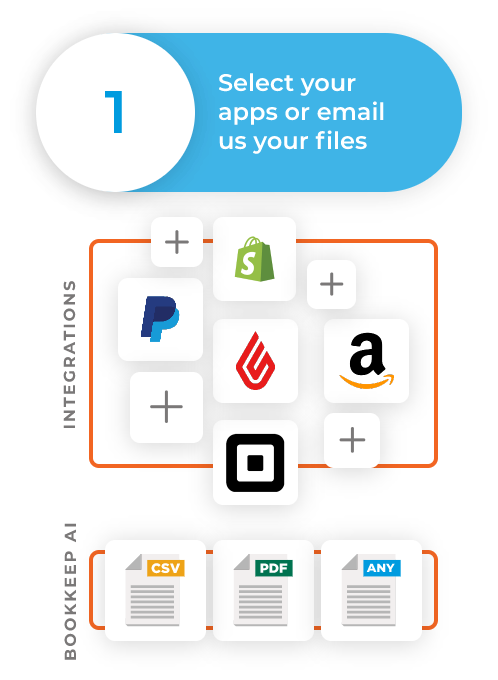
Apps and Docs Inbound
We have channels that are connected by API. We also allow you to email pdf and csv files for channels that are not connected by API.
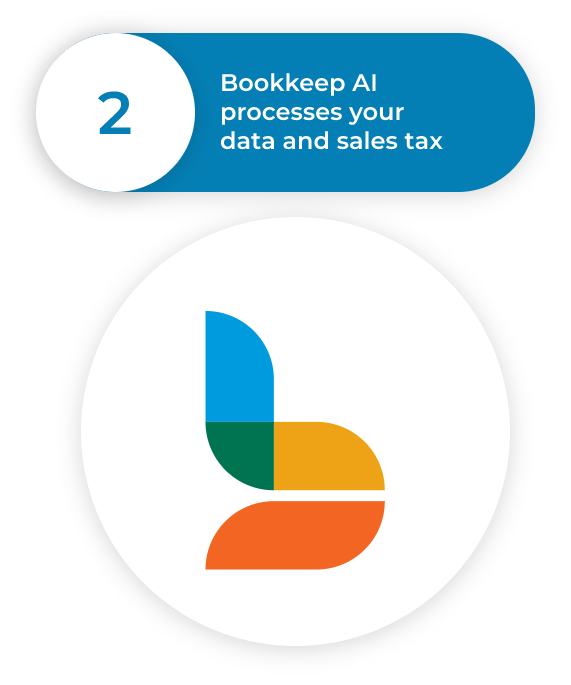
Bookkeep Platform and AI
Our platform normalizes and processes inbound sales and payments data and then it creates summary daily journal entries. AI is used to normalize and process pdf and csv files.
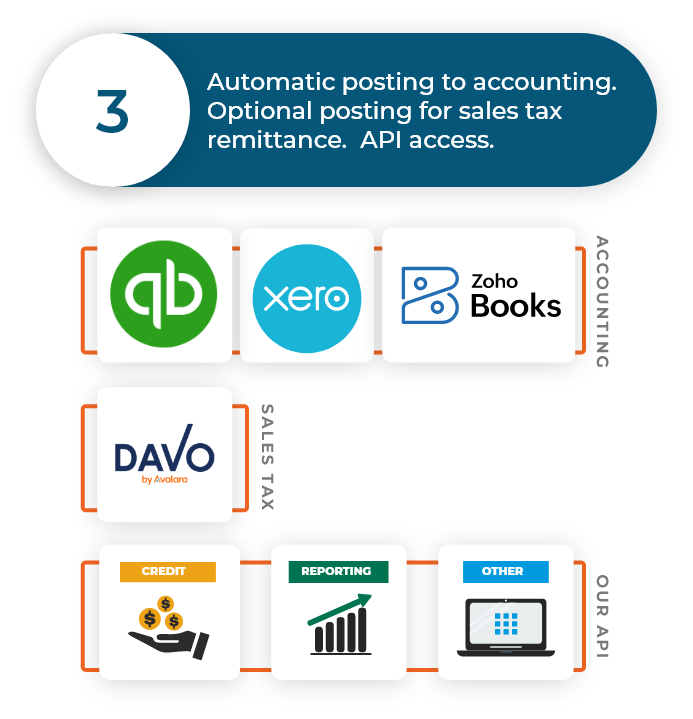
Post to Accounting Platforms and APIs
We post daily summary journal entries to accounting platforms and also allow financial data to be extracted via API by authorized users
DAVO by Avalara
Our partnership with DAVO automates sales tax from start to finish- from setting funds aside daily to automatically filing and paying when due.
All plans include these features:
Daily summary email
Daily email with summary of all your channels and businesses
Unlimited users
Add your company staff, accountant or other stakeholders at no additional cost
Repost
Repost financial data to your accounting platform on demand if accounts are re-mapped
Refresh source data
Refresh new data from your source application into your accounting platform
Canadian sales tax
QuickBooks Canadian sales tax support for Square, Stripe, Shopify and Squarespace
Preview before posting
Preview journal entries before connecting your accounting platform
Cost of goods sold
Cost of good sold reporting for Shopify, Meadow and Treez
Knowledge base
Industry leading comprehensive knowledge base
Bookkeep edit
Edit data in Bookkeep, including deleting journal entries
5 star support
Chat, email, and video call support
Daily revenue reporting
Connect your revenue apps for daily financial summaries posted to your accounting platform
Multi-currency
Multi-currency support for QuickBooks and Xero. Bookkeep can even convert currencies for you.
Bank deposit breakdown
Get a breakdown of deposits displaying the sales day it ties out to, available for Square and Shopify
Direct link to
accounting entry
Jump to the journal entry or bank transaction in your accounting platform from within Bookkeep
Create and map accounts
Create new general ledger accounts in Bookkeep while mapping your data via our “magic wand” tool
FAQs
What is an entity?
An entity is a legal entity for which you have a separate chart of accounts in an accounting platform, think like a “QuickBooks file” or “Xero account”.
If you are a direct business selling products, then you are likely just 1 legal entity, unless you have multiple locations and decided to book them in separate chart of accounts, either because they are legal entities, or for reporting purposes.
So if you book your locations as independent chart of accounts, then you will need a subscription for each of them.
Note that we support Classes, so if have multiple locations setup e.g. in Shopify / Shopify POS, but book to a single chart of account, then you need just 1 subscription, and we’ll aggregate data by your class type.
You’ll get a single bill for all the entities that you manage, whether if you are a multi entity business, or an agency providing services for client entities.
What is a channel?
Channels are the connections that Bookkeep makes to a sales or payment app(s), store(s), or location(s). Each channel contains individual sales information we will pull.
For example, you may run 1 Shopify store with PayPal, so that’s 2 channels (1 connection for each). If you run multiple POS stores on Shopify, each store is considered 1 channel. Or if you have multiple instances of a POS for each of your physical locations, then each location is counted as 1 channel.
How does the 14 day free trial work?
During the 14 day free trial, you can use features for the plan you chose when you started your trial, except post historical journal entries (i.e. back post data before you signed up or created another entity).
The 14 day full access is always free. No credit card is required. Once your trial ends, you will need to add a payment method and choose either monthly or annual billing, starting at that point in time.
Note that if you have not selected a plan when you add your payment method, Bookkeep will automatically determine which plan is the correct one for you based on your revenue and connected channels. If you wish to post historical data before your trial ends, you have the option to start paid service early.
You may cancel your service at any point during the free trial. You can easily cancel from within our app, without having to speak to anyone.
You can setup multiple entities during your trial in case you want to test us for a few of your agency clients, or business locations. Note that each trial needs a separate set of books.
We don’t ask you to put a card on file to take a trial because we’re pretty sure you’ll love Bookkeep and we would never want you to feel pressured. When your trial is ending we will send you a note – at that time just add your preferred credit card and you will be good to go!
What are historical journal entries, and can I post them during the free trial?
Historical journal entries are journal entries for days earlier than 15 days before you signed up, or created a new entity.
During your trial, you cannot post historical journal entries. To post some, start your paid service by going to the billing page, picking a plan, save and then click the Start paid service.
Each historical journal entries are billed at $0.35 per entry. Historical journal entries allow you to backpost prior months, a full year or even further to get the benefits of Bookkeep for before you even signed up!
How does annual billing work?
If you choose annual billing, you get two months for free per year over the monthly subscription rate. It is charged in advance, at the time you sign up.
If you’re new to Bookkeep and want to test us out for a few months, you can sign up on a monthly basis, then change your billing cycle to annual at a later time in the customer billing portal. We’ll bill you then for the 1 year period at the reduced rate.
We will send you a few notices during the month preceding your yearly renewal, in case you want to change to monthly, or not renew.
Entities are charged individually and each one will have its own monthly billing date
If you add more organizations to your account, incurring additional subscription costs, you will be billed at the time the account is set up and have its own monthly billing date.
Annual subscriptions are only available if you create your account on Bookkeep.com site, i.e. they are not available when you sign up through a partner app store such as Shopify.
We will send you 2 notices in the month before your annual renewal, so you will have plenty of time to change your plan or cancel your subscription as needed.
If you cancel service during your service period we will not provide a refund for the unused period of time. If you aren’t sure if you will keep service, you can start on Monthly, then upgrade to Annual at any time.
Is the Bookkeep subscription paid in advance?
Yes, when you start your paid service, we bill you upfront for the month or the year (if you elected for annual billing) at that point in time.
Then, you will be billed for your recurring services every month or year, depending on your billing period.
If you add more entities during a billing period, you will be billed for them at your next monthly anniversary date, including if you are on an annual plan. We will charge you a prorata for the added service, but we will not charge it to your card until your monthly billing date.
What counts towards the revenue calculation, and how do you calculate it?
We only count the revenues for the apps you connected. When you connect an app, we query your annual revenue every 3 months to determine the revenue level for this app.
When our billing system runs, on your monthly or annual anniversary date, we calculate your revenues across all the apps you have connected, and that is what we use to make sure you are on the right plan.
We do not count revenues that you generate outside of the apps you connect. So if other revenues are not reported through Bookkeep, those revenues do not count towards your max revenue cap.
For example, if you do $10M in sales, but only 5% of this is through an online store, and you connect only that online store to Bookkeep, and not your point of sale, then the revenue basis will be $500K, so you can be on the Starter plan.
Will Bookkeep auto adjust my subscription if my channels or revenue change over time?
Yes, before your monthly billing date, we will assess if you are using more or less channels and related revenues, vs. your selected plan.
If so, we will automatically downgrade or upgrade your plan to match that new level, so you pay just for what you need, or so you can continue service seamlessly.
We will send you a notification of plan change if our system detects this.
What happens if my payment fails?
If we fail to charge your payment method, for example it may have expired, we will continue to provide service for 7 days, at which point we will stop posting to the accounting system.
We will notify the primary admin and any guest users with billing rights of the payment issue, and remind them to update the card on file. We will also retry charging your card after the initial failed attempt during the 7 day period that we provide service.
If past due for more than 28 days after the failed charge, we will stop pulling your data from any channels, and stop sending your daily email.
What is the Sales Tax service?
You can also sign up to have your US Sales Tax filed by Bookkeep using Avalara Managed Returns if you are on the Pro plan or above. Bookkeep uses information from your selling platform in order to process your filing.
This is currently available only for Shopify customers selling in the United States. Your entity connected to Bookkeep must have a US based bank account for filings via Bookkeep/Avalara for tax payments.
I need more time on the trial, what can I do?
We get it, things get busy, or you might need to look at data for a longer bit. Just contact us on our chat and we can extend the trial a bit on a case-by-case basis.
How does Shopify billing work, given I signed up in Shopify admin?
If you signed up for Bookkeep using the Shopify app store, your billing will be done within Shopify bill itself.
Please refer to this page to learn all about Shopify billing.
Note that billing annually is not available if you signed up via Shopify directly.
Can I get the PRO or Advanced plans without Sales Tax?
We are confident that our sales tax service will provide additional value to your business. As such, we do not offer the PRO or Advanced plans without the sales tax service nor a discounted rate for those plans if you choose not to use the sales tax service.
What is the difference between Lite and Starter plans?
The Lite plan is tailor made for newer or ramping businesses with up to $200k in annual revenue. It includes category-level only mapping and posting for 1 sales channel from the following eligible channels: Shopify, Square, Toast, Mindbody, Ebay, Sumup or Stripe
Starter and higher plans include mapping and posting for sub-categories, classes, tags and other drill-down categories.
Lite also includes only email support with a 1 business day response time minimum, while all other plans include live chat and same day response time.
Lite plan also does not include sales tax reporting in Canada.
Lastly, Lite is only available on a month-to-month basis while all other plans offer an annual option at a 17% discount rate.
Once you eclipse $200k in annual sales revenue or you connect more than 1 channel you will need to upgrade to the appropriate plan.